What is a custom project view?
While visualizing the practical usage of MPS in any application, the Logical view might be a little too technical and shows information which the end user really do not intend to see or understand. Thus, alternative tree views like 'Favorites' view are already provided in-built by MPS and it was built using a language plugin called com.mbeddr.mpsutil.projectview.
Similarly, we can also create our own project view and cutomize everything as per our application.
How to begin using this language is already available here.
In this blog we are going to discuss an interesting topic on how to show expand option on the parent node only on the existance of the child node and without a child node the expand option should'nt be available.
Issue:
- There is a usecase where the view contains a parent node and could contain multiple child nodes. While defining this kind of structure, automatically expand/collapse icon gets applied and is shown like below.
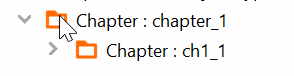
- But sometimes, when you expand the 'Chapter' like in above example, there could be no nodes. Still the expand icon will be visible.
- If your expectation is to show the expand icon only when there is actual child nodes inside, then here is the solution.
Solution:
- Below is the configuration for the above issue
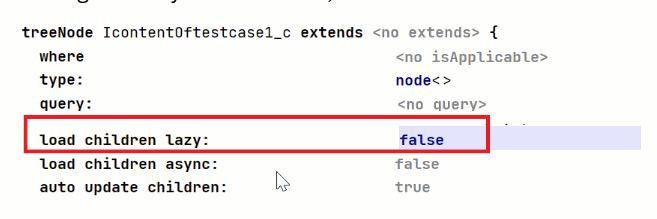
- This property will be true by default. Set this to false solves the above scenario.