When we started using MPS, we totally ignored this particular section. Because it says IDE errors and I believed that they are not indicating any code related errors from my project. But we were wrong and we would like to coonfess on that.
This section shows up errors from your project starting from simple Null Pointer Exceptions to critical Runtime Exceptions. So NEVER ignore this section, when a red bulb appears here, please do make sure to see what error it throws before clearing it out.
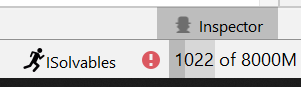
Whenever IDE fatal error shows error details like “Exception in abc_class.java line no: 123” then how do you debug it?
Do Preview Generated Text in the corresponding abc_class. It will generate you the exact java class it compiles in the background. It sometimes refers to a typesystem aspect file. Even in that case the preview generation shows up the underlying class file of that aspect file. Now tracing down to the highlighted line number will exactly tell you where and what the error is.