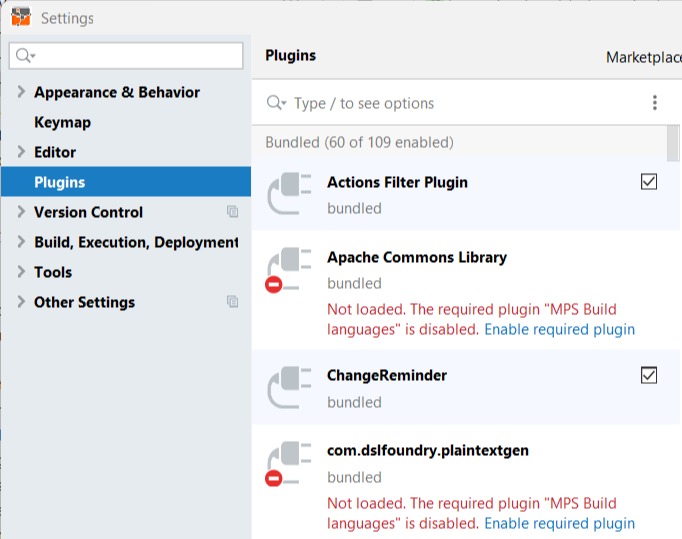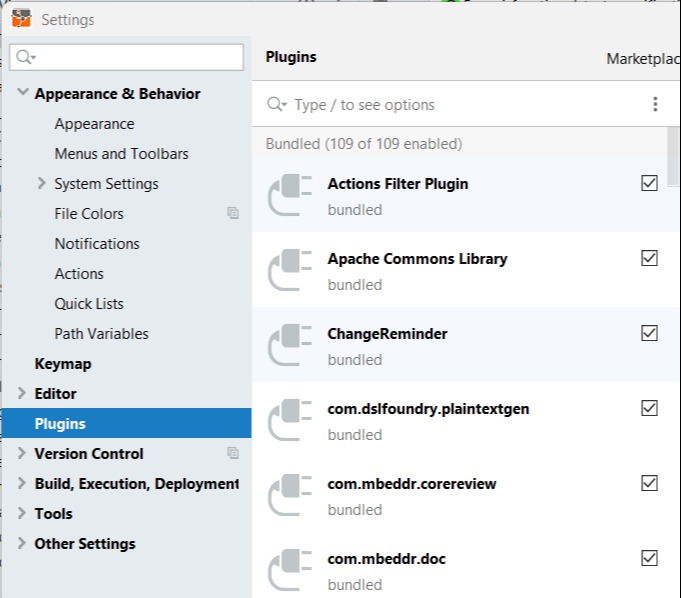Technical Problem:
Are you happy about a successful MPS-Migration of your application to a more upto-date MPS version, but unfortunately you suddenly notice that countless of the plugins you are using can no longer be loaded when the migrated application is started? Do you see numerous error messages relating to deactivated MPS plugins in the "Event Log"?
These Plugin errors can also be seen in the "Settings" menu:
Troubleshooting:
You have probably forgotten to update the Build-Version of the MPS-Instance used within the build script of the standalone version. Simply check the MPS-build-number displayed here in the About menu in MPS:
Then set the exact same build number within your build script under "macros / var build.number".
After this change has been made, start a standalone build again and all plugin errors have been fixed, since the Range-checks of the plugins, which affect the MPS version, can now be calculated correctly.
Neither the Event-log nor the Plugin settings will now display corresponding errors.